Office 2010因1406错误无法安装,Error 1406. Setup cannot write the value
系统:Windows XP SP3
原Office版本是2007,删除后安装成2010,安装到10%左右出现如下错误:
Error 1406. Setup cannot write the value DisableExceptionChainValidation to the registry key \SOFTWARE\Microsoft\Windows NT\CurrentVersion\Image File Execution Options\imccphr.exe. Verify that you have sufficient permissions to access the registry or contact Microsoft Product Support Services (PSS) for assistance. For information about how to contact PSS, see C:\DOCUME~1\ADMINI~1\LOCALS~1\Temp\Setup00000d64\PSS10R.CHM.
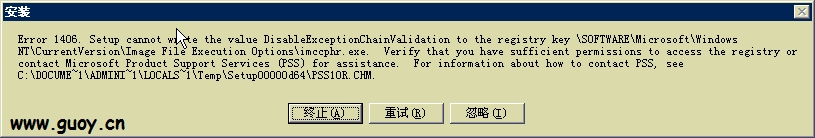
原因:可能是360造成,也可能是起初安装Office 2010中途退出再安装;
解决步骤:
①开始→运行→输入regedit→找到\SOFTWARE\Microsoft\Windows NT\CurrentVersion\Image File Execution Options目录→右击选“权限”→加上“Everyone”所有权限即可。
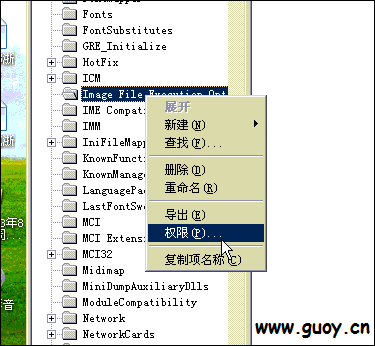
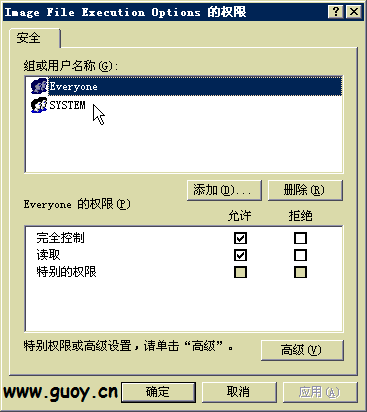
转载整理自:
http://support.microsoft.com/kb/838687/zh-cn
http://blog.sina.com.cn/s/blog_60ab730b0100i9s4.html
http://hi.baidu.com/xin_wonderland/item/258b0a3b604a294a023edc26
系统:Windows XP SP3
原Office版本是2007,删除后安装成2010,出现如下错误:
错误 1923。无法安装服务“Office Source Engine”(ose)。请确认您有足够的权限安装系统服务。
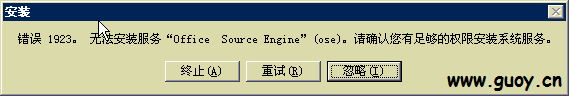
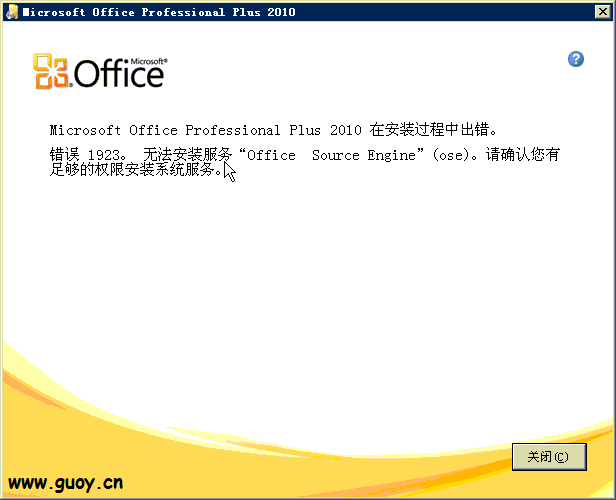
问题解决:
①电脑重启下再试;
②右击→以管理员身份运行;
③用微软清理工具,进行清理,office2003、office2007、office2010的清除工具:http://pan.baidu.com/s/1qWZcN
http://support.microsoft.com/kb/926704/zh-cn
http://blog.sina.com.cn/s/blog_7bb16fc90100sybc.html
聚划算
 浙公网安备 33108202000059号
浙公网安备 33108202000059号