安装Google Chorme时出现0x80040909 error的解决方法
今天在重装Google Chrome的时候安装程序提示出现错误,代码为0x80040909 error,下面是解决过程:
我是直接去官方的下载页面下载的安装包,根据错误码去Google上搜索
然后在Google Groups中发现有很多跟我碰到一样问题的人在讨论:
http://www.google.com/support/forum/p/Chrome/thread?tid=57307c09cb43dbb1&hl=en
解决方案:
在谷歌浏览器的下载页面去掉 将谷歌浏览器设置为我的默认浏览器 前面的勾选后再次下载安装包即可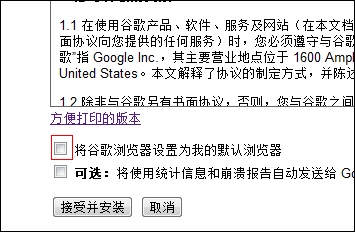
转载自:思想之地

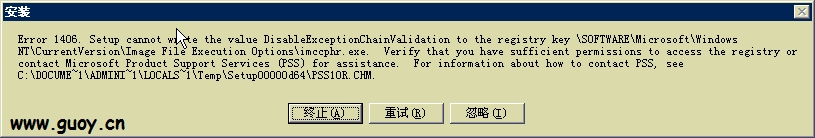
 浙公网安备 33108202000059号
浙公网安备 33108202000059号